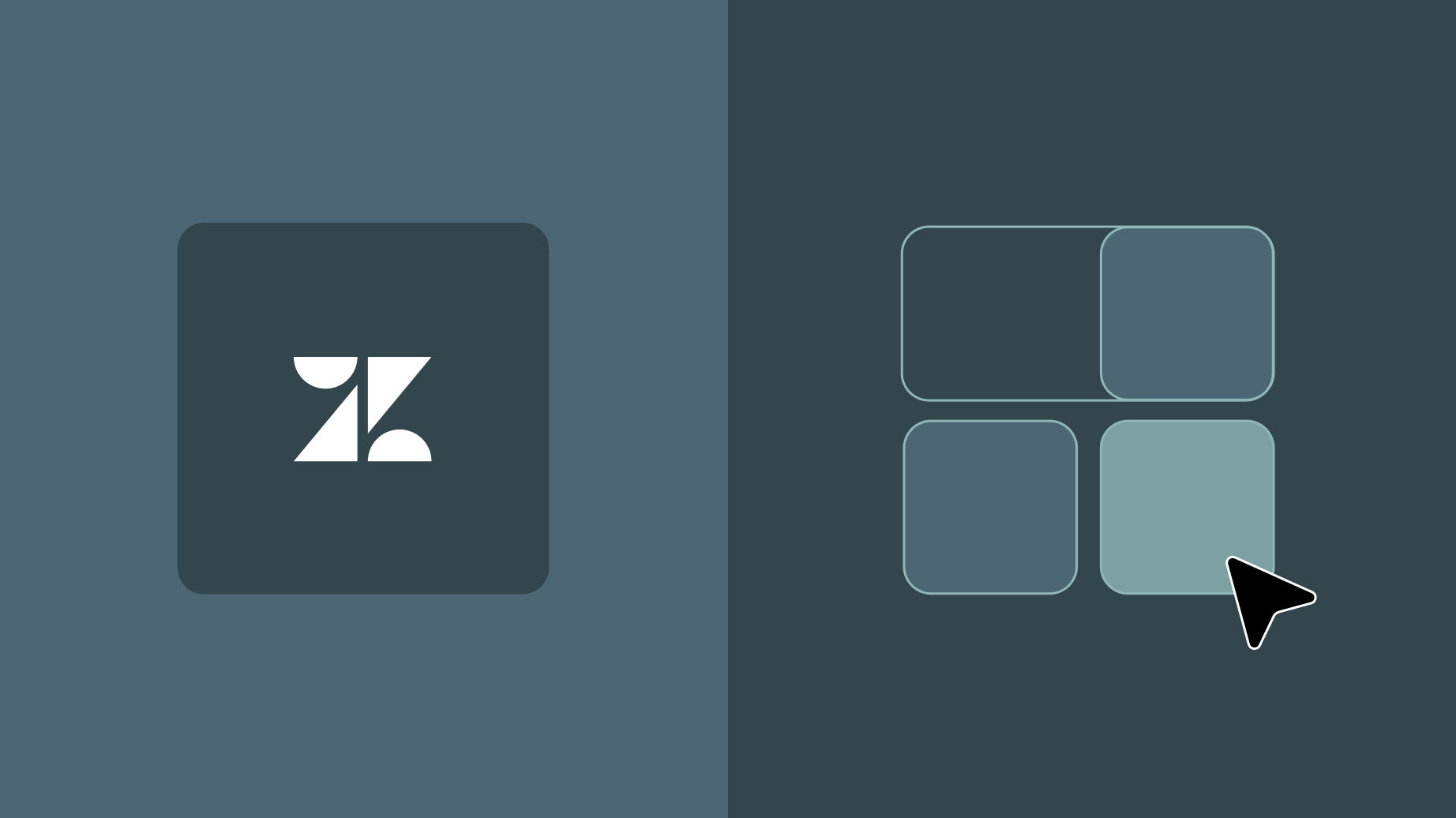It’s 9:03 a.m. You’ve already answered three escalations, reopened a “resolved” ticket, and the customer just hit you with, “Thanks, but I already said that in the last email.” Ouch*
While scrambling to explain why their ticket was “accidentally closed,” your support tool freezes mid-reply. Again. Classic.
Something’s gotta change.
So you start looking. And right on cue: Zendesk or Zoho? Will either of them actually help you escape the chaos?
- Zendesk gives you structure, mature ticketing workflows, and enterprise-grade scale.
- Zoho Desk charms you with slick automations, nice SLAs, and a price tag that feels like a steal.
You breathe a little easier… well not for long.
- Zendesk makes every “small” change a big project—hidden complexity that slows your team down when it matters most.
- Zoho Desk, meanwhile, promises an all-in-one dream but drags you into endless toggling between half-built modules that never quite click together.
It’s the same old trap: A system that looks good on paper but falls apart in practice.
In this guide, we’ll break down both platforms, how they stack up across key features, where they shine, where they fall short — and an alternative you might have considered …yet!
Zendesk vs Zoho Desk: General Overview
Zendesk Overview

Zendesk is an enterprise-grade AI customer service software platform designed to help organizations manage and scale customer support across multiple channels.
It offers a ticket-based support system, allowing customer service teams to capture, organize, assign, respond to, and resolve customer queries regardless of where they originate. This includes email, chat, phone, messaging apps, social media, and even web forms.

For example, let’s say a customer submits a complaint via live chat;
- Zendesk instantly generates a ticket.
- This ticket starts a thread.
- However, if there’s a history of that customer’s interaction, Zendesk shows all, including metadata (channel, customer info, priority).
- Assigned agents can interact with these tickets via a central workspace (called Agent Workspace) where they can reply, tag, reassign, escalate, or resolve issues.
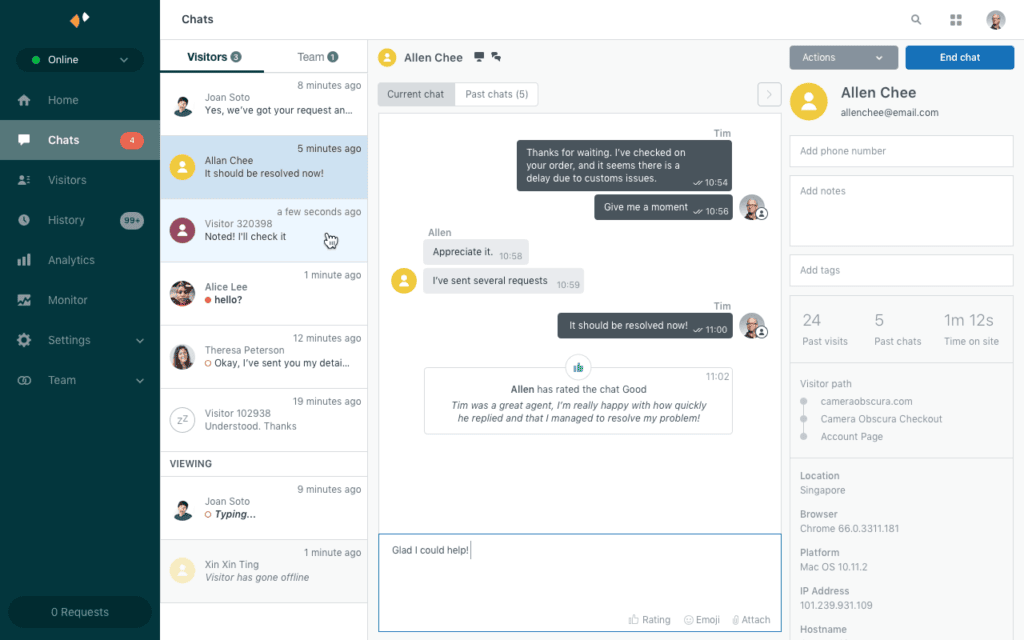
Rules (called triggers and automations) also help automate workflows like routing to specific teams, sending satisfaction surveys, or escalating overdue issues.
Beyond ticketing, Zendesk offers a full stack of tools under its Support Suite, including:
- Zendesk Talk for cloud-based call center functionality,
- Zendesk Guide for self-service knowledge bases, community forums and help centers,
- Zendesk Explore for detailed analytics and reporting, and
- Zendesk Sunshine for customizable CRM-style extensions using custom objects and external data.
Zendesk also supports collaboration across teams through advanced features like side conversations, light agents, and skills-based routing, enabling smoother handoffs between support, billing, and product teams.
🚩Note → All that power comes with a tradeoff: Zendesk isn’t lightweight. The learning curve can be steep. Admin overhead is hectic.
And while Zendesk claims to offer an omnichannel experience, in practice, each channel still feels like its own module — loosely connected, not truly unified.
Zoho Desk Overview

Zoho Desk is a cloud-based ‘context-aware’ helpdesk software that helps businesses manage customer support across email, phone, live chat, and social media. It forms part of the larger Zoho ecosystem, giving it a natural edge for organizations already using Zoho CRM, Zoho Analytics, or Zoho One.
The platform emphasizes “contextual support”— which means, it logs issues, brings in customer history, sentiment, priorities, and past interactions to give agents the full picture before they reply.
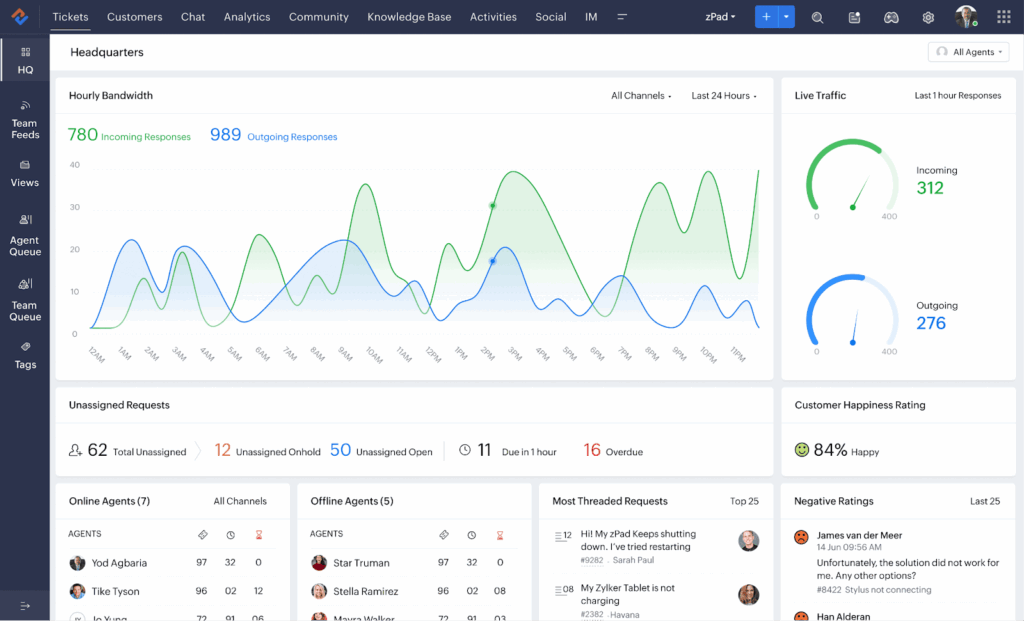
For example, through features like the “Ticket Peek” preview pane and the Zoho CRM integration, agents can view customer data right alongside the ticket without switching tabs.


In addition, each customer interaction is converted into a ticket, enriched with key context such as customer information, previous interactions, ticket priority, and sentiment analysis.
These tickets flow into a centralized view where agents can view full customer histories, send replies, set priorities, apply tags, or escalate to higher tiers.
Managers can also use the Blueprint feature to create customizable process flows that guide agents through defined steps to resolve specific types of issues.

🚩Note → Zoho Desk can feel basic when you start pushing toward more advanced workflows, or AI-powered automation.
Plus, the UI isn’t always intuitive, and users often find themselves relying on workarounds or third-party extensions for more complex needs.
Also, if you’re not deep in the Zoho ecosystem, integrations and customization options can feel limiting.
Zendesk vs Zoho Desk: Which is Better?
Choose Zendesk if You Want:
- Better Omnichannel Experience. Zendesk offers a seamless omnichannel interface that feels tightly integrated across email, voice (Talk), chat, messaging apps, and social media. With Agent Workspace, agents can handle conversations from different channels in a single thread, with full context carried over—even if the customer switches from chat to email or Instagram.
- Zoho Desk supports multiple channels too, but they often feel siloed, with weaker transitions between them.
- Advanced Workflow Automation and AI Routing. While both platforms offer automation, Zendesk’s triggers, automations, macros, and skills-based routing provide deeper granularity and control. Enterprise teams benefit from routing tickets based on agent skills, languages, business hours, and even customer tiers.
- Zoho Desk’s Blueprints are powerful but can feel rigid compared to Zendesk’s flexible automation stack.
- Real-Time Agent Collaboration. Zendesk includes native tools like Side Conversations and Light Agents, which let internal departments (like marketing or sales) collaborate directly within a ticket without cluttering the agent-customer thread.
- This internal collaboration is smoother and more enterprise-friendly than Zoho Desk’s @mentions or feed-based discussions.
Choose Zoho Desk if You Want:
- AI Capabilities at No Extra Cost. Zia, Zoho Desk’s AI assistant, offers sentiment analysis, auto-tagging, anomaly detection, and article suggestions out of the box.
- In Zendesk, equivalent AI capabilities (like Intelligent Triage or Answer Bot) are available, but they require separate add-ons or Suite Professional/Enterprise plans, increasing the total cost of ownership.
- No-Code and Low-Code Flexibility. With Deluge scripting and intuitive drag-and-drop builders, Zoho Desk empowers admins to automate and extend workflows without needing advanced development skills. This is especially helpful for teams who want custom logic (e.g., calculating ticket scores, integrating with internal tools) but don’t have a dedicated developer.
- Zendesk offers extensibility via APIs and webhooks, but many customizations require a developer.
- Built-In Multi-Brand and Department Management. Zoho Desk allows you to manage multiple brands, teams, or departments within the same account, each with its own SLA, workflows, and help center. This is available across most plans, not just in enterprise tiers.
- Zendesk also supports multi-brand setups, but only in higher plans—and managing different brands often requires complex configuration or separate sub-instances.
| Feature/Capability | Zendesk | Zoho Desk |
| Core Focus | Enterprise-grade, scalable omnichannel support | Cost-effective, flexible support for SMBs and mid-market |
| Ticket Management | Powerful, with deep routing and SLA capabilities | Strong, customizable, but simpler to configure |
| Omnichannel Support | Native email, chat, voice, social, SMS — unified workspace | Multichannel (email, chat, voice, social) — less integrated |
| Automation & Workflows | Advanced triggers, macros, SLA escalation workflows | Customizable rules engine, easier for non-technical teams |
| UI/UX | Sleek, fast, designed for handling large ticket volume | Simpler, more dated, but easy to navigate |
| Self-Service/Help Center | Multi-brand, multi-language, AI-powered (Answer Bot) | Multi-brand support with AI (Zia), but less polished |
| CRM Integration | Sunshine (Zendesk CRM framework), Salesforce integration | Deep native integration with Zoho CRM |
| AI & Automation | Advanced bots and automation (enterprise-level) | Zia AI assistant for tagging, suggestions, and insights |
| Reporting & Analytics | Advanced analytics via Zendesk Explore | Customizable reports, fewer real-time dashboards |
| App Ecosystem & Integrations | 1,300+ third-party integrations via marketplace | Strong Zoho ecosystem, limited third-party options |
| Customizability | Strong, but often requires developer/admin expertise | High UI-level flexibility without complex setup |
| Pricing | Higher cost per agent with added costs for add-ons | More affordable tiers, more features included upfront |
| Best For | Large support teams with complex operations | Small businesses and mid-sized teams needing flexibility + value |
Less Setup Than Zoho. Less Stress Than Zendesk. More Kustomer.
Getting started with Zendesk feels like assembling IKEA furniture with missing instructions. And with Zoho Desk, sure, the price is sweet… until you’re knee-deep in toggles, connectors, and figuring out which Zoho product does what.
That’s when Kustomer enters the conversation.

From the moment you log in, you’re not lost in tabs or tickets—you’re in a clean, unified timeline that shows everything about your customer: conversations, purchases, website visits, even CRM insights.
And there’s more:
One Customer Timeline. Total Context.
Kustomer ditches the old ticket system and replaces it with a conversation timeline. Every interaction—email, SMS, chat, social DM, even order history, appears in a single scroll. Agents don’t have to hunt across tabs, open separate tickets, or say, “Let me pull that up.” They already see it all.
Workflows That Work (Without Engineers)
With Kustomer’s no-code automation engine (Workflows), you can route conversations, trigger actions, send follow-ups, and update records—all without developer support. Compare that to Zoho’s scripting requirements or Zendesk’s fragmented automation setup, and it’s night and day.
Built-In CRM, Not an Add-On
Kustomer comes with a native CRM layer, so agents don’t just answer tickets, they understand the customer’s relationship with your business. Purchases, subscriptions, preferences, tags, lifetime value; it’s all baked in. No third-party integrations needed just to get the basics.
AI That Actually Helps (Not Just Hype)
Kustomer’s AI (Kustomer IQ) and automation capabilities aren’t hidden behind enterprise tiers or sold as bolt-ons.
Whether it’s suggesting responses, auto-categorizing issues, or detecting intent, the AI works where agents need it, right inside the conversation flow.
Smarter Routing, Faster Resolutions
Kustomer’s intelligent routing engine automatically assigns conversations based on skills, intent, language, and workload, without needing a consultant to configure it.
Your agents get the right conversation at the right time, with the right context.
Here’s how PuraVida uses Kustomer—
“We used to respond to customer’s Instagram Direct Messages through a cell phone and then document the conversation on a sheet. What we did once we partnered with Kustomer was we integrated Instagram directly into the CRM and from there we’ve been able to service over 50,000 customers last year alone.”
Outdated? Overbuilt? Underwhelming? Kustomer fixes all three. Fix your CX chaos.
Zendesk: Features, Use Cases, Pricing, Pros & Cons
Key Features
- Workflow Automation Tools.
- Triggers fire actions based on specific events (e.g., “If the ticket is marked ‘High’ and unassigned after 30 minutes, alert the manager”).
- Automations are time-based rules (e.g., “If a ticket hasn’t been updated in 3 days, send a reminder to the agent”).
- Macros allow agents to respond with pre-written responses for common issues, ensuring speed and consistency.
- Agent Workspace. A unified interface that brings email, chat, voice, social messages, and tickets into one screen. Agents can switch channels mid-conversation, access macros, apply tags, and view customer context.
- Flow Builder. A visual, no-code tool to design automated bot flows for Zendesk Messaging. Lets you build guided conversations to route users, capture data, or escalate to live agents when needed.
- Side Conversations. Allows agents to bring other teammates or departments into a ticket without exposing the conversation to the customer. This can be internal-only emails, Slack threads, or notes that help resolve issues faster without cluttering the customer view.
- Answer Bot. An AI-powered virtual assistant that automatically suggests help center articles based on a customer’s question. It can also escalate the issue to a human agent when needed.
- Zendesk Sunshine. An open and flexible CRM platform built on AWS. It allows companies to create custom objects, extend user profiles, and integrate third-party data sources (e.g., loyalty data, order history) directly into the support workflow.
Related → Zendesk Features Mega Teardown: Advantages & Disadvantages
Zendesk Main Use Cases
- Scalable Ticket Management for High-Volume Teams. Zendesk’s ticketing system enables automated triage through triggers, automations, macros, and skills-based routing. Large enterprises can set up workflows that auto-assign tickets based on issue type, department, or customer tier. This reduces manual workload and increases first-response efficiency.
- Self-Service Support Through Knowledge Bases. With Zendesk Guide, businesses can create searchable help centers and FAQ libraries. Also Answer Bot can auto-suggest relevant articles when users submit questions, deflecting simple inquiries and freeing up agents for more complex issues.
- Customer Support for E-commerce & Retail. Online retailers can integrate Zendesk with platforms like Shopify, Magento, or Salesforce Commerce to embed order data into tickets. Agents can see order status, shipping info, and customer profiles directly in the Agent Workspace and respond with more accuracy and speed.
Zendesk Pricing Plans
On the Zendesk Support Suite (all-in-one) plan, you’ve got four pricing options:
- Suite Team. $55 per agent/month.
- Suite Growth. $89 per agent/month.
- Suite Professional. $115 per agent/month.
- Suite Enterprise. $169 per agent/month.
- Suite Enterprise Plus. Custom pricing.
Add-ons:
- Copilot. $50 per agent/month for AI-powered tools for agents
- Workforce Management. $25 per agent/month for scheduling and performance tracking
- Quality Assurance. $35 per agent/month for conversation analysis and coaching
- Workforce Engagement Bundle. $50 per agent/month—Combines WFM and QA
- Advanced Data Privacy and Protection. $50/agent/month for enhanced security features.
🧩 What’s Not Obvious Up Front
- You Pay for Every Agent (Even Light Users). There’s no free plan or flexible pricing model for part-time agents, supervisors, or collaborators. Everyone costs the same.
- Customization Costs Time and Admin Headcount. You’ll likely need a dedicated Zendesk admin or solutions architect for setup, scaling, and ongoing configuration—especially if you have complex workflows or multiple brands.
- Support Isn’t Always Included. For fast-growing teams, the need for onboarding, configuration help, or priority support usually means buying an Enterprise Plan (which adds cost on top of your license fee).
Let’s say you’re a growing CX team with 15 agents. You start on the Growth plan at $89/user — $1,335/month.
- Three months in, you realize you need:
- Voice support (Zendesk Talk)
- A bot to deflect repetitive tickets (Answer Bot)
- Side conversations for internal collaboration
- SLA analytics from Explore
Your costs quickly jump to $115+/user/month, and that’s without hiring an admin to manage it all.
By the time you factor in onboarding costs and add-ons, you’re closer to $2,500–$3,000/month — and still chasing full visibility.
Related → Is Zendesk Worth It? Hmm... See The Pros & Cons
Pros of Zendesk
- Flexible Workflow and Automation Capabilities. Zendesk allows users to set up workflows, triggers, and automation rules that streamline ticket handling, task assignment, and customer communication [*].
- High Customizability. Roles, views, permissions, and webhooks can be fully customized, allowing businesses to tailor Zendesk to their operational needs. This flexibility even enables users to hack custom solutions—like sales workflows—without using Zendesk Sell [*].
- Self-Service and Reporting Tools. The platform combines help desk functionality with a knowledge base, allowing customers and internal teams to self-serve while also offering valuable insights into content performance and service quality [*].
Cons of Zendesk
- Poor Account Management Experience. Users report significant frustration with Zendesk’s account support team. Requests such as retrieving contracts often require multiple follow-ups and take weeks to resolve, leaving customers feeling ignored and undervalued [*].
- Limited Native Round-Robin Support. Zendesk lacks out-of-the-box round-robin ticket distribution. While Skills-based Routing exists, it requires configuration workarounds that may be difficult for smaller teams [*].
- Technical Barriers for Non-Developers. Features like email integrations and backend setup require technical expertise. Non-developers often find these tools challenging to configure and manage independently [*].
Alternative to Zendesk: Kustomer
Zendesk is starting to feel like that all-in-one printer your office still uses.
Sure, it technically does everything… until it jams, glitches, or asks you to update firmware while printing.
No one wants that. That’s why top CX teams are switching to Kustomer.
Not to patch the old system, but to replace it.
- No Ticket Clutter. Zendesk still treats every issue like a standalone ticket. Kustomer uses a conversation timeline—you see the full customer journey, not a fragmented pile of “Ticket #84739.”
- Built-in CRM > Patchwork Integrations. Zendesk needs third-party CRM tools to tell you who the customer is. Kustomer bakes it in. Name, history, purchases, preferences—it’s all there!
- Workflows You Don’t Need a Dev For. Zendesk automation is powerful. But good luck configuring it without a Zendesk consultant. Kustomer gives you drag-and-drop workflows your ops lead can build on day one.
- No More Overpriced Add-Ons. Want AI in Zendesk? That’ll be an extra tier (or three). Kustomer keeps things included and intelligent—AI suggestions, routing, and deflection come built-in.
But hey, that’s enough bragging… Listen to what our good friends at Zwift say about Kustomer—
“Kustomer has really allowed us to put time into more purposeful work, dig deeper into the data, while we know that our conversations are being routed appropriately by the system and we’re able to be hands off completely.”
Alexandra Bennett, Senior CS Specialist, Zwift.
Agents love it. Ops love it. Your customers will too. Try Kustomer.
Zoho Desk: Features, Use Cases, Pricing, Pros & Cons
Key Features
- Zia. This is a built-in AI assistant that analyzes tickets for sentiment, predicts ticket tags, and recommends knowledge base articles to both agents and customers. It also helps surface actionable insights in real time—like identifying anomalies in incoming ticket patterns or spotting negative customer tone.
- Work Modes (Ticket Views by Priority or Status). Organizes tickets by status (Open, On Hold, Closed) or customer type (VIP, overdue, etc.). With this, agents can focus on what needs attention without filtering manually.
- Blueprint. Lets you define step-by-step ticket processes visually—like approval flows, escalations, or internal QA checks. It ensures that agents follow consistent workflows by triggering actions only when conditions are met (e.g., “send for manager review” before closing a refund ticket).
- ASAP Widget. Embeds help resources such as articles, live chat, ticket forms, directly into your website or product via a floating widget.
- Contextual AI Suggestions. Using Zia, Zoho can suggest response templates and article recommendations based on customer questions and ticket content. It pulls these suggestions in real time, helping agents respond faster with pre-approved, relevant content.
Zoho Desk Main Use Cases
- Department-Based Support Across the Organization. Zoho Desk’s Multi-Department Setup allows businesses to create separate ticket views, workflows, and SLAs per department—each with its own agents, rules, and even branded help centers.
- Client Support for Service-Based or B2B Businesses. Companies can use Zoho Desk’s SLA policies, time tracking, and contract-based rules to ensure timely responses. With custom fields and automation, they can assign account-specific workflows and even generate reports by client.
- Customer Self-Service Through Knowledge Base & Chatbot. Businesses can set up public-facing Help Centers with categorized FAQs and knowledge articles. Zoho’s ASAP Widget and Zia-powered Resolution Bot can provide contextual article suggestions right within a website or mobile app.
Zoho Desk Pricing Plans
Zoho Desk offers main pricing plans:
- Express. $7 per user/month.
- Standard. $12 per user/month.
- Professional. $20 per user/month.
- Enterprise. $35 per user/month.
🧩 What’s Not Obvious Up Front
- The UI Is Functional, But Not Polished. Zoho Desk delivers value, but the interface can feel dated and clunky, especially compared to Zendesk’s workspace. The customer experience isn’t as intuitive, particularly when agents juggle multiple tickets.
- Some Key Features Are Zoho-Only Friendly. Many features (like CRM syncing, advanced reporting, or integrated chat) work best if you’re using Zoho CRM or Zoho One. If you’re not in their ecosystem, expect some friction—or limitations.
- Limited 3rd-Party Integrations. Compared to Zendesk’s 1,300+ app marketplace, Zoho Desk has fewer plug-and-play integrations. You may need workarounds or custom APIs for tools outside of Zoho’s ecosystem.
Let’s say you’re a startup SaaS company with 12 agents and choose the Enterprise plan at $35/user — $420/month.
You later decide to:
- Add live chat via Zoho SalesIQ
- Use telephony integration for inbound calls
- Pull in deal and contact data from Zoho CRM
- Serve two brands with separate help centers
All doable, but some require enabling modules, extra setup, or aligning with Zoho One.
If you’re using tools outside the Zoho stack (e.g., Salesforce, HubSpot, or non-Zoho telephony), integration gaps and limitations start to surface.
Pros of Zoho Desk
- Strong CRM and App Integrations. Deep integration with the Zoho ecosystem (e.g., Zoho CRM, Zoho Voice) and third-party tools allows teams to centralize data and streamline customer support within a unified system [*].
- Customizable UI and Help Center. Teams can tailor dashboards, contact properties, and help center portals to match internal workflows or customer-facing needs, offering a personalized support experience [*].
- Affordable for Growing Teams. With competitive pricing and enterprise-grade features, Zoho Desk offers strong value for businesses of all sizes—particularly small to mid-sized teams seeking scalability [*].
Cons of Zoho Desk
- Poor Customization Capability. Some limitations exist around triggering workflows based on custom contact fields or deeply customizing Help Center layouts, which can hinder advanced segmentation or branding efforts [*].
- Documentation Gaps in Key Areas. Users note outdated or insufficient documentation—particularly around telephony setup and dialer functionality. This creates confusion during implementation and limits the effectiveness of support [*].
- Limited Reporting Depth. The reporting module lacks advanced filtering and visualization options found in higher-end tools. Teams seeking detailed performance analytics may find it restrictive [*].
Alternative to Zoho Desk: Kustomer
Zoho Desk prides itself on being cost-effective with the $7 starting mark. But cheap doesn’t mean efficient. Or modern. Or even enjoyable.
So we built Kustomer — to skip the awkward toggles, endless menus, and script-based setup Zoho forces on you.
- No Blueprints. Just Flow. Zoho wants you to diagram every process before you help a customer. Kustomer just lets you help them fast with drag-and-drop workflows and intuitive automations.
- Zero Coding Required. Zoho’s “customization” usually means writing Deluge scripts. Kustomer keeps things no-code, no-headache, and admin-friendly. Your support lead doesn’t need to be a developer.
- CRM, But Actually Useful. Zoho CRM talks to Zoho Desk—but not always well. Kustomer is a CRM and a support platform in one. Full customer profiles and insights are native.
- Modern UI That Doesn’t Fight You. Zoho’s interface tries to do everything—and ends up doing nothing well. Kustomer’s interface is clean, focused, and built for productivity.
Oh… and we did something interesting for your agents — an AI copilot that’s always in their corner.
They can ask questions and get instant, personalized answers pulled from across your data sources.
Your team deserves better than Deluge. Try Kustomer →
Top 8 Mistakes to Avoid When Choosing a Customer Support Software
Prioritizing Cost Over Capability
- Why it’s a problem: Going for the cheapest option may save you money short-term but could cost you far more in inefficiency, limited scalability, and poor customer satisfaction in the long run. A tool with limited automation, reporting, or integration capabilities will force your team to work harder for worse results.
- The risk: You’ll eventually outgrow it or spend more on workarounds. Worse, cheap tools may slow your team down, frustrate customers, and inflate indirect costs like agent churn.
💡What to do instead: Evaluate total cost of ownership (TCO), including onboarding, integrations, and upgrade tiers. Aim to balance affordability with functionality and scalability.
Ignoring Omnichannel Capabilities
- Why it’s a problem: Today’s customers don’t stick to one channel. They might email you on Monday, chat on Tuesday, and tweet you on Thursday. If your support tool doesn’t centralize conversations across channels, your agents will scramble to keep up, and your customers will feel ignored.
- The risk: Fragmented conversations lead to missed messages, longer wait times, and frustrated customers—ultimately harming your reputation and retention.
💡What to do instead: Choose an omnichannel platform that provides a unified customer timeline and consolidates all communication channels (email, chat, phone, social, messaging) into one interface.
Overlooking Scalability for Future Growth
- Why it’s a problem: Many companies choose a tool that works for their current business needs, but they fail to ask:
- Will it still work when we double our team or customer base?
- The risk: You hit a wall when adding more users, creating custom workflows, or integrating with other systems. This forces a costly rip-and-replace later.
💡What to do instead: Pick a solution that grows with you. Look for modular systems or enterprise-grade versions that can be unlocked as your business expands.
Choosing Tools Without Workflow Automation
- Why it’s a problem: Manual triage, repetitive replies, and agent-side routing wastes hours of time and opens the door to human error. Without automation, your agents are firefighting, not focusing on high-value conversations.
- The risk: Burnout, missed SLAs, slower response times, and customer churn due to repetitive inefficiencies.
💡What to do instead: Invest in tools that offer automated ticket routing, canned responses, SLA alerts & notifications, and triggers based on tags, customer history, or issue type.
Failing to Evaluate Reporting & Analytics
- Why it’s a problem: Without data, you’re flying blind. Some tools bury reporting features behind paywalls or offer only basic metrics like “number of tickets.”
- The risk: You can’t measure what matters—like first response time, agent productivity, backlog trends, or customer satisfaction. That leads to bad decision-making.
💡What to do instead: Ensure your tool has robust reporting dashboards, customizable KPIs, and export capabilities. Ideally, integrate with BI tools like Looker or Tableau.
Underestimating the Learning Curve
- Why it’s a problem: Complex systems with clunky UIs or steep onboarding requirements can bog down your support team for weeks, slashing productivity and morale.
- The risk: You pay for licenses that no one uses properly. Training time drags. New hires get overwhelmed. Customers get stuck waiting for replies.
💡What to do instead: Pick a tool that’s user-friendly, has great user experience, good documentation, hands-on training, and a helpful customer success team.
Not Considering Integration With Existing Tools
- Why it’s a problem: Your support platform doesn’t exist in isolation. If it can’t connect with your CRM, eCommerce, or internal tools, your agents lose context, and your team ends up doing a lot of copying and pasting.
- The risk: Agents can’t see full customer history. You can’t auto-sync customer data. Manual workflows waste hours and create avoidable errors.
💡What to do instead: Ensure your tool supports native integrations with your existing stack or offers flexible API integration and webhooks for custom setups.
Choosing a Vendor With Poor Customer Support
- Why it’s a problem: It’s ironic, but many customer service tools offer terrible support to their own users. If something breaks, you’re stuck in a queue with no escalation path.
- The risk: Downtime, unanswered tickets, broken workflows, while your customers wait. You’re supporting others with a tool that can’t even support you.
💡What to do instead: Test their support firsthand. Ask about response times, onboarding help, dedicated account managers, and escalation protocols.
Zoho’s Built for Price. Zendesk Is Built for Process. Kustomer’s Built for People.
… And that’s where everything shifts.
Because most support tools were built to react: customers reach out → agents respond → tickets close → repeat.
It’s functional. But also transactional.
It only solves surface-level problems—while the relationship underneath stays fragmented.
You don’t build customer loyalty with case numbers.
You build it by knowing who your customers are, where they’ve been, and what they need—before they even ask.
That’s where Kustomer changes everything.
It gives your team a complete view of the customer journey including every interaction, across every channel, all in one place.
No tab-hopping. No context-hunting. No missed signals.
Case Study → Read How a Luxury Coffee Machine Maker Switched From Zendesk to Kustomer for Better Customer Visibility
With Kustomer, its:
- Faster resolutions.
- Happier customers.
- And a support team that finally has the tools to do their best work.
People > Cases, queues & chaos. Put people first. Kustomer does →